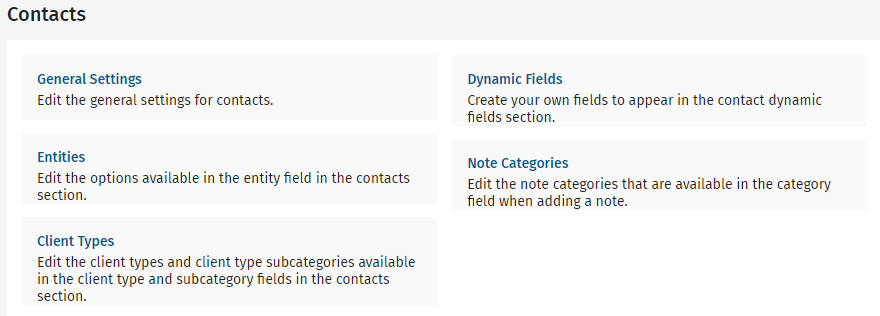About Contacts settings
Video: Edit contact settings
Settings - Contacts
Once you have set up your CCH iFirm site and are ready to use Contacts, you can set up some fields in the Settings area that can then be used in Contacts.
- Edit the general settings
- Add a business entity
- Edit the client types and client subtype categories
- Add and order dynamic fields and dynamic fields groups
- Edit the note categories
- Set up custom firm groups and filters (Firm Settings - mostly used in Practice Manager)